Options are available to gain proxy access through eGuthrie to view another family member’s Guthrie medical record and communicate on their behalf. Instructions on how to gain parental or caregiver proxy access to a loved one’s medical record, or gain access to an existing eGuthrie account through proxy, are outlined below.
Option 1: Giving someone else access to your existing eGuthrie account
- You can give a parent, adult child or other caregiver access to your existing eGuthrie account. Navigate to the Share My Record section of your eGuthrie account and then choose Friends and family access.

- Enter information for anyone needing access to your medical record and send invite.
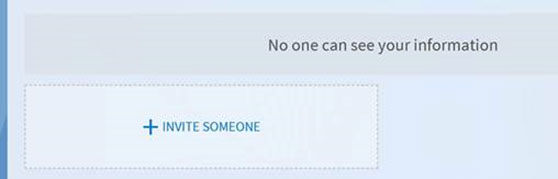
- The recipient will receive an email to confirm and complete the process.
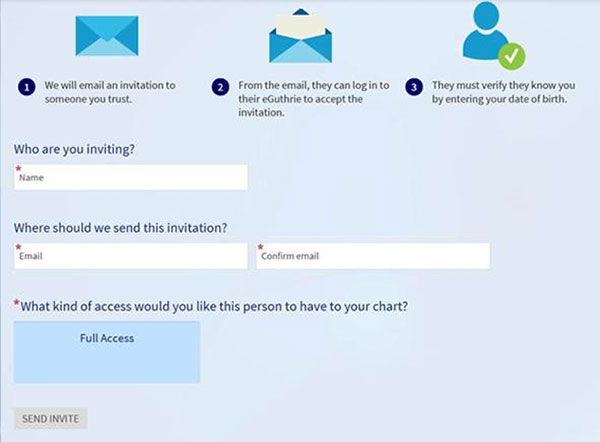
Option 2: Getting access to a loved one’s eGuthrie
To get access to your loved one’s eGuthrie’s account, you must complete an authorization form and send it to your child or parent’s primary care provider. Find the appropriate form here.
To request parental access, you must:
- Be the birth parent or legal guardian of a child under 18 years old
- Have access to your own eGuthrie account. Create an account here.
- Print, read, and complete the authorization form. Find the appropriate form here.
To request caregiver access, you must:
- Provide Power of Attorney documentation or obtain patient authorization
- Have access to your own eGuthrie account. Create an account here.
- Print, read, and complete the appropriate authorization form. Find the appropriate form here.
Option 3: Eliminate the Form and Contact Central Scheduling
Central scheduling can be reached to discuss proxy access by calling 866-GUTHRIE (866-488-4743).


